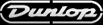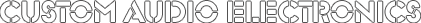
Home | FAQ | CAE News | Contact Us
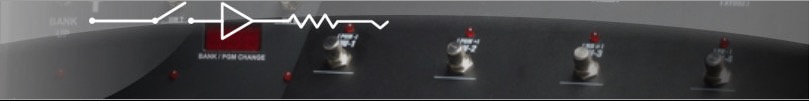
Frequently Asked Questions
1. How do I determine what I need for a Custom Switching System?
The following information is useful whether you want a Custom Switcher or a 4x4 or 2x4 based system. The first thing you need to decide is what type of system you are going to need, and the next is how big. We'll start with type. There are 2 basic types of systems with variations on each:
- Pre-effects System
This is the typical "pedal" based system. Pedals are inserted in the signal path between the guitar output and the amp (or amps) input. Pedal effects are typically considered low (or instrument) level devices, although there are exceptions. Post-effects System
This is the Preamp/Power amp type of system. This often utilizes line level "rack gear" between the Preamp out and Power amp input. Rack mount type effects are often considered Line (high) level devices capable of handling higher signal levels found between Preamps/Power amps and in amp effects loops. Of course, there are exceptions to this as well. Often, the rack effects have level matching switches or internal modes that change their operating level to maintain the lowest possible noise floor.
 Of course, there are many variations to these setups. You may have pedals you want to use with your Preamp/Power Amp rig (before or after the Preamp). Or you may have some piece of "rack gear" you want to use between your guitar and amp input. Or, you may have a combination Preamp/Power amp along with amp heads/cabinets or combo amps along with pedals and "rack gear". Anything goes. Remember, a rack-mounted piece of gear doesn't mean it always has to run at line (high) level, just as all pedals don't mean you have to run them at instrument (low) level. See Level Shifting Circuits (see below). Or you may have some pedals between your guitar and amp input (low level), and some rack stuff in the loop of the amp (high level). Anything goes here as long as you have enough loops and foot switches to control them.
Of course, there are many variations to these setups. You may have pedals you want to use with your Preamp/Power Amp rig (before or after the Preamp). Or you may have some piece of "rack gear" you want to use between your guitar and amp input. Or, you may have a combination Preamp/Power amp along with amp heads/cabinets or combo amps along with pedals and "rack gear". Anything goes. Remember, a rack-mounted piece of gear doesn't mean it always has to run at line (high) level, just as all pedals don't mean you have to run them at instrument (low) level. See Level Shifting Circuits (see below). Or you may have some pedals between your guitar and amp input (low level), and some rack stuff in the loop of the amp (high level). Anything goes here as long as you have enough loops and foot switches to control them.
The next thing you need to decide is how big the system is to be. Exactly how many effects, amps (plus all amp channel switching functions) you want to be able to remote control. This is probably your most important decision because it ultimately determines the physical size of the rig as well as the overall cost. But don't skimp here either. Make sure you have room for the future because you never know what will come along. Its always good to have a few spare loops for future stuff. And don't forget to include the physical space for the future stuff as well. There's no use having extra loops if you don't have space to put the new thing.
Size in a CAE system (whether it be a custom switcher or a 4x4/2x4 system) is determined by how many direct access controller switches you have on the RS-10 Midi Foot Controller. There are 3 sizes available:
- Standard RS-10 (10 Direct access switches)
- RS-10 with Expander (16 Direct access switches)
- RS-10 Double Expanded (22 Direct access switches)
 You can also cheat a little if you don't use the RS-10's P1/P2 continuous controller ports for real time parameter changes of effects. A specially configured foot switch can be connected to either or both of these jacks giving you an additional 2 direct access controller switches (with LEDs). The difference here is these switches are global, meaning their status CANNOT be changed as part of any RS-10 preset. Otherwise, they function the same as the other programmable direct access switches. These are useful for functions that do not necessarily need to be in presets. You can always swap their controller numbers with any programmable switches' number if you change your mind and need that P1/P2 switch function to be programmable.
You can also cheat a little if you don't use the RS-10's P1/P2 continuous controller ports for real time parameter changes of effects. A specially configured foot switch can be connected to either or both of these jacks giving you an additional 2 direct access controller switches (with LEDs). The difference here is these switches are global, meaning their status CANNOT be changed as part of any RS-10 preset. Otherwise, they function the same as the other programmable direct access switches. These are useful for functions that do not necessarily need to be in presets. You can always swap their controller numbers with any programmable switches' number if you change your mind and need that P1/P2 switch function to be programmable.
 Once you have determined how big your RS-10 will be, you can decide what functions you will need in the custom switcher. As a rule, each function in the custom switcher is controlled by 1, and only 1 RS-10 direct access controller switch. If you run out of direct access switches and you are not quite ready for an RS-10 expander, you can still remote control some functions via Midi Program Change Commands. There are midi controlled devices on the market that accept program changes and call up pre-programmed combinations of control functions. This does, however, force you to utilize the RS-10 presets, since it is the presets that send the program change commands (as well as the combinations of the direct access controller switches). This of course, limits your "Direct Access" capability but is still useful nonetheless.
Once you have determined how big your RS-10 will be, you can decide what functions you will need in the custom switcher. As a rule, each function in the custom switcher is controlled by 1, and only 1 RS-10 direct access controller switch. If you run out of direct access switches and you are not quite ready for an RS-10 expander, you can still remote control some functions via Midi Program Change Commands. There are midi controlled devices on the market that accept program changes and call up pre-programmed combinations of control functions. This does, however, force you to utilize the RS-10 presets, since it is the presets that send the program change commands (as well as the combinations of the direct access controller switches). This of course, limits your "Direct Access" capability but is still useful nonetheless.
There are occasions where you may have more pedals or other functions you want to remote control than you have loops for. You can always put more than one effect in a loop. This way you would have to manually select which effect or effects you wanted on , which would then be controlled by the RS-10. We can also double up control functions such as amp channel switching functions. For example, say you have a multi amp system, and all the amps channel switch. We could configure the switchers channel switch function to have multiple isolated connections so that all amps channel switch at the same time from 1 RS-10 direct access switch! This certainly saves on RS-10 switches at the expense of less flexibility with amp combinations/channel switching. Of course, the most flexible way is to have individual switchable amp outputs as well as channel switch functions for each amp, but sometimes compromises can be made. Its up to you!
Each function in the custom switcher is midi controlled via controller numbers in omni mode. Since the custom switcher is a midi device, it is possible to control it by any midi controller that sends controller commands. But why would you? There is no better choice than the CAE RS-10 Midi Foot Controller! There is no other controller on the market that is as rugged, reliable or as easy to use as the RS-10.
The types of functions in the custom switcher will determine just how may you can get in a single rack space. See Types of Functions Available for details. Currently, our custom single space chassis can accommodate 38 rear panel 1/4" phone jacks, and on the front panel 13 plus the XLR connection for the RS-10. Other panels are available depending on system requirements.
 Other items that make up a complete system are power supplies and what we call Pedalboard Power Supply/Interfaces. A pedalboard power supply/interface generally consists of an isolated power circuit that derives it's power from the RS-10 and provides isolated voltage to wah/tuner pedals. In addition, it may provide audio patching/buffering for any pedals or foot-operated effects that are often secured on the mounting board next to the RS-10. Footswitches may be included that could provide the RS-10 P1/P2 functions (as described above) as well as tap tempo functions, etc... If you use other types of foot-operated effects (such as whammy pedals) it may be necessary to provide isolated power connections (via additional conductors in the RS-10 control cable) or in some cases completely separate power cables that are bundled with the other control/audio cables.
Other items that make up a complete system are power supplies and what we call Pedalboard Power Supply/Interfaces. A pedalboard power supply/interface generally consists of an isolated power circuit that derives it's power from the RS-10 and provides isolated voltage to wah/tuner pedals. In addition, it may provide audio patching/buffering for any pedals or foot-operated effects that are often secured on the mounting board next to the RS-10. Footswitches may be included that could provide the RS-10 P1/P2 functions (as described above) as well as tap tempo functions, etc... If you use other types of foot-operated effects (such as whammy pedals) it may be necessary to provide isolated power connections (via additional conductors in the RS-10 control cable) or in some cases completely separate power cables that are bundled with the other control/audio cables.
To summarize what you need to design a custom switcher, determine the following:
- What type of system you want to have.
- How many remote controlled functions you need.
- What size RS-10 Foot controller will do the job.
- What types of functions you need the RS-10 to control, and how many.
Packaging a system is an art form unto itself. They can be all shapes and sizes as seen in our Rig Show Photo Gallery. Of course, we provide assembly services as well. You can always purchase the switching system and assemble your rig yourself but you may be entering a world of pain if you are unfamiliar with system design. If you would prefer a true plug-in-and-play experience leave it to the experts, and have us do it. No one does it better.
If you have questions regarding custom switcher designs, call and ask for Bob Bradshaw. Have your questions ready and please be specific. 818-763-8898. The best time to call is 12 p.m. Pacific time. If you don't get through the first time, keep trying.
2. Can the system be modified if I change my mind?
Yes, of course. You can always send the switcher back to the factory in case you need more or different types of functions. The limit is how many jacks all your functions take up in the chassis.
3. What are buffers and how are they used?
Buffers are extremely important in a multi-component system. They are often misunderstood and often get a bad rap by those who are uninformed. In a CAE system, a buffer is a unity gain (input level equals output level) impedance converting circuit. It essentially protects your high impedance guitar output (or any other high impedance source, such as an amps' effects loop send) from being loaded down by the input it is connected to. In effect, it converts high impedance to low, which means subsequent stages are then driven by a low impedance source (the buffer's output). High impedance sources such as your guitar's output (assuming you have passive pickups) has very little current drive capability and it's signal is subject to a harsh environment once it leaves the guitar. You already know the adverse affect a long cable has on your tone. Same thing happens if you pass your signal through a bunch of effects pedals. Even if they have "true bypass" (an ugly, over-used term), each one will suck a little more of your signal along with the cables and connectors, mainly due to capacitive loading of your high impedance guitar signal. The end result is a muffled weak signal that lacks clarity. But once your high impedance guitar signal hits a properly designed buffer with a high input impedance, the buffer takes over, and uses its higher current capability (remember, its an active circuit that requires a power supply) to drive all subsequent stages, thus preserving your instrument's tone. This brings us to buffer quality. Buffers come in all types of designs, from discrete transistor, op-amp, to esoteric tube designs. All have their own unique sonic stamp. At CAE we use the op-amp approach. It has served us well for years, is low noise, and is extremely transparent to our ears. Buffers often get blamed for causing an overly bright sound, but we feel if its designed properly, any perceived "brightness" is because now the guitar is not being loaded down by subsequent stages!
Buffers can cause problems, too. There are some effects devices that don't like to see the low output impedance of a buffer. These are typically discrete transistor designed fuzz circuits (such as the Dallas Arbiter Fuzz Face). They react better to the high impedance output of the guitar. In fact, the guitar output, cable and input stage of the Fuzz Face complete a circuit that is highly dependent of those 3 components to work correctly. Fuzz Faces clean up nicely when you roll back the guitar volume control... not so if a buffer is between the guitar and Fuzz Face input. So if you have a pedal board with a Fuzz Face on it , put it first! Other pedals may react the same way. Experiment to see what works best for you. Keep in mind all active pedals (such as Boss, Ibanez, etc...) act as buffers and will impart their own sonic stamp even when bypassed. This is what started the whole "true bypass" (ugh! that term again) craze. See? Too much of a good thing can be "bad". Which brings us to how we utilize buffers in CAE custom switchers. We only use buffers where absolutely necessary. Typically, in a pedal based system we will not buffer until after the first 4-5 loops, which is usually just prior to sending the signal down to the pedal board (via a long cable run, hence the need to buffer) to hit the wah/volume pedals. Any more than 4 or 5 loops, and the guitar signal may be affected by capacitive loading. So the first few loops is where you would put any impedance sensitive effects. This also means your guitar will go through fuzz, overdrive or distortion pedals BEFORE the wah. We prefer this order because the wah then has a more harmonically rich signal to filter. Try it yourself. Of course, if a specific order is required, we will do everything we can to make it happen. Buffers are also necessary to drive isolation transformers, since the relatively low primary impedance of the transformers may be detrimental to whatever circuit is feeding it. This is also why amp splitter circuits must be buffered. You can't drive multiple amps with a relatively high impedance source. So there usually is a buffer somewhere in the output stage of your custom switcher. That's usually it. 2 places minimum. There may be more active stages depending on your system requirements.
4. What does direct access mean?
This phrase is essentially a concept that CAE developed and built it's reputation on over 20 years ago. In a CAE switching system , "direct access" refers to the direct controller switches on the RS-10 Midi Foot Controller. What this means to you as a player is you always have direct control over every individual effect, amp, amp channel or any other function in your system, AT ALL TIMES.
Each device in the system you want to remote control is connected to a loop, audio mute, switched out, or control function in the switcher. In turn, each of these functions is assigned one of the direct access controller switches on the RS-10. In this way, you now have "direct access" to every device in your system. Of course, you can set up combinations of these devices via the RS-10 Presets. But within each Preset you can always instantly edit that Preset just by stepping on the desired switch. No need to go into any other modes to gain access to individual functions. (Not so with the RS-10MKII, which has 2 Modes of operation). This is just like a traditional pedal board , but with the benefit of having a heavy duty foot switch and associated LED indicator on a neatly organized "board" for each function.
5. Why would I want a switching (loop) system over a traditional pedal board?
Pedal boards are fine if you just want a few pedals and your switching needs are basic. We build them all the time. But if you are truly serious about your tone, and you want many sound options available to you at any time (not to mention preset combinations and midi program change capability), a switching system is the way to go. No one said you have to turn on all the stuff at the same time! Besides, THERE IS NO CLEANER SIGNAL PATH FROM GUITAR TO AMP THAN WITH A SWITCHING SYSTEM, PERIOD. With a pedal board, even if every effect is bypassed, and you have "100% bypass" switches in all your effects (which is rare), you are still running through every pedal, and every cable and connection in the system. If something fails, good luck finding it. There is still a major capacitive buildup (which results in a severe loss of tone, mainly high end) because your signal must go through each cable and pedal. This is why signal buffers are so important. With a CAE switching system, troubleshooting is easy because you can bypass to get effects out of the signal path, and you can patch in between various places in the signal path, when you know what to look for. With a CAE custom switching system (we can't vouch for other manufacturers) the majority of the signal path is hard wired internally, and with a loop based system bypassing the effect bypasses the cables connecting the effect as well! This is impossible with a traditional pedal board.
6. Will a system like this change my tone?
We realize many factors come into play when putting ANYTHING between your guitar and amp input.(See above). Not to mention the quality/length of cable. We do everything we can to maintain sonic integrity throughout the system. Switching is performed by high quality passive relays which impart no sonic coloration of their own, and meticulous placement of active circuitry (buffers) in the signal path insures your original tone remains intact. So in a word, NO!
7. What is normalizing?
The term normalizing is normally (pun intended!) used to describe patch bay connections, which is essentially what your switcher is. In our case, Normalizing refers to connections between Send /Return jacks, and certain Input/Output jacks that would "normally" complete the signal path if no cables were connected to them. In the case of Loop Sends and Returns, if no cables are connected to the send/return jacks and you select the loop to be active, the loop would still pass signal because the send jack is "normalled" to the return jack, thus completing the signal path. We use half-normalling at CAE. This means there is a hard wire connection to the send jack, and the signal path is only broken then you insert a cable into the return jack. This is twice as reliable as full normalizing because you don't rely on a normalled contact on the send jack, only on the return. This also allows you to use a loop send as a switchable splitter because, being half-normalled, signal flows from the send jack(when the loop is selected)and ALSO continues thru the normalled contact to the return jack(with nothing connected to it, of course) then to the loop output. Wherever possible, each section of the system is normalled together to complete the the signal path from input to final output(s).